Your company website is your storefront to the world. In order to properly optimize your website you need to understand who sees your site, where they come from, how they interact with your site and so much more. In order to do this you should be using some form of website analytics tool. Most web hosting companies offer some level of website analytics but most of the time they are fairly limited in scope and just give you a general understanding of the traffic to your site. It does you no good to know that you had 500 visitors to your site last month if you have no idea how many of those were unique visitors (new visitors to your site as opposed to repeat visits) or if they were all visits from a few people who just like clicking around on your site for one reason or another.
You can also get distracted by vanity statistics when it comes to analytics tools for website optimization. Do you have traffic from your IP addressed blocked in your analytics? A lot of companies will get excited about the amount of web traffic they get to their website until they realize that most of it comes from company employees or IT professionals looking at or working on a website. You can use a number of website analytics tools in order to better understand exactly what the traffic to your site looks like by tracking every aspect of interaction on your website. Google Analytics is the most powerful free analytics tool on the market place but can be confusing to understand at times as well as being difficult to set up for anyone who doesn’t have some level of coding knowledge.
Without an in house developer or IT professional it can be difficult to really understand the scope of your website analytics data. That’s where CR8inc and HubSpot come in. HubSpot takes all of the features of Google Analytics and multiplies them by making them user friendly and actionable. With its keyword application and search engine optimization tools it is easy to understand all of your web traffic, how it affects your business and how you can make sure that you are truly taking advantage of all that usefull information.
The HubSpot Marketing Automation Software provides you with a number of reports on a regular basis that help you sort out all of that analytics data and guides you in tweaking the content and delivery in just the right way so that search engines and people alike will have no problem finding your content. The rest of this article will walk you through one of HubSpots automatically generated analytics emails and how you might use it to grow your small business.
A breakdown of the HubSpot weekly success report
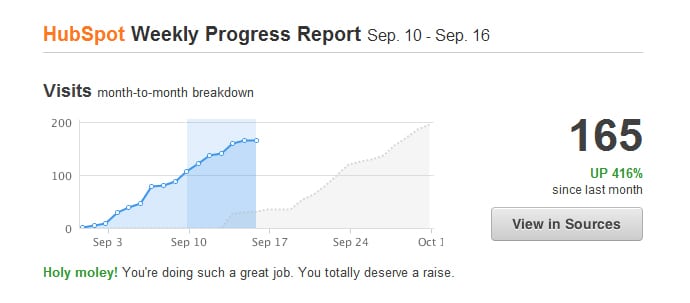 Every week HubSpot sends me a report showing me my unique web visits and compares them month over month as well as comparing it against custom goals that I can set inside of the software. Now keep in mind that my website is just about one month old here so I do not have a ton of analytics data to show but I can clearly see where I was last month, where I am this month and over time this will help me understand the overall web traffic to my site.
Every week HubSpot sends me a report showing me my unique web visits and compares them month over month as well as comparing it against custom goals that I can set inside of the software. Now keep in mind that my website is just about one month old here so I do not have a ton of analytics data to show but I can clearly see where I was last month, where I am this month and over time this will help me understand the overall web traffic to my site.
I can also click the “view in sources” button and right from that email I can go to my dashboard where I can see exactly where that traffic is coming from. It is important to understand the source of your web traffic in order to understand what is driving your traffic and be able to focus your efforts on more of what works and less of what doesn’t.
Understand where your leads are coming from
The next part of the report is a graph showing me my lead conversion numbers. This graph shows me how much of the traffic that I generate actually converts to leads which I can then focus my attention on further.
A lead in the HubSpot Marketing Automation Software is someone who has filled out a form or given me a piece of information by clicking on a call to action and filling out a form on a landing page. The software allows me to create calls to action easily as well as optimize landing pages but that’s for another article.
Again, here I can view the leads in the sources section of my HubSpot dashboard and understand where these leads came from as well as detailed information about the number of pages they have seen on my website, how long they were on those pages and other information that is useful for qualifying those leads and turning them in to actionable sales leads.
Are people linking to your content
In the online world, links are like currency. Unfortunately this week I did not generate any new inbound links for my site which means I have to work that much harder to create content that people want to link to. A great way to generate inbound links is to blog regularly about things that people want to learn about. The HubSpot Software is a great tool for bloggin as it walks you through everything you need to do to make sure that your blog posts are optimized for search engines.
What is that content doing for your site traffic?
Since I know I have not generated any new inbound links this past week I need to focus specifically on the content I am generating and how that content affects the traffic to my site. You can see the little statistics in grey on the right of each of the landing pages and blog posts which give me insight on the number of views and conversion percentages for each item. Not only that but everything in blue is a clickable link inside of the HubSpot software so I can easily view a particular page or blog post right from this emailed report.
My goal is to make sure that all of the content I generate whether on my blog or through social media is getting fine tuned and tweaked in order to make sure I get the most traffic out of everything I do online. By having this typ of analytics data at my fingertips it is easy to make those changes, optimize my website and drive more traffic.
Keyword analytics application for search engine optimization
The last but no where close to least section on the weekly success report from HubSpot is the keyword analysis. It tells me where I rank on search engines based on keywords I have entered in the keyword application. I can clearly see here that I have 10 keywords that I rank in the top 10 for which is good but I am not getting organic traffic from those keywords which means I am not getting a high enough search volume for the keywords I am focusing on. By knowing this I can modify my content to target specific keywords and make sure that I set attainable goals for those keywords. All of this can be done easily and intuitively with the HubSpot Keyword application. It will even suggest alternative keywords, search my site for relevant keywords and compare my results against my competition. There is really nothing else like it for monitoring and affection change within the structure of your company website.
Hiring Someone to Manage Your HubSpot Account
The HubSpot Software is just that, a piece of software. It is a valuable tool but just like that gym membership you never use, it doesn’t do anything for you. You need a qualified Inbound Marketing professional to constantly monitor the site, create content, make adjustments and build on success. You need someone that is invested in the growth and success of your company as much as you are. So what are you waiting for?
#CallMeMaybe


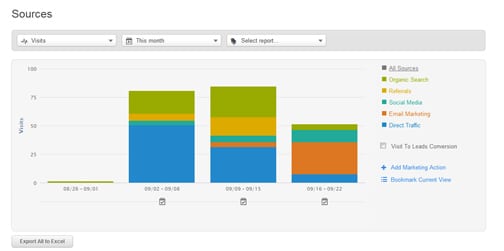

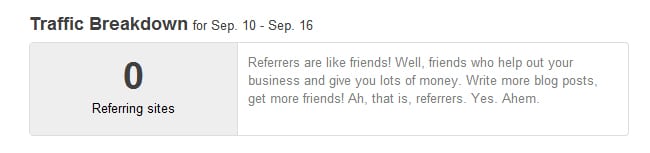
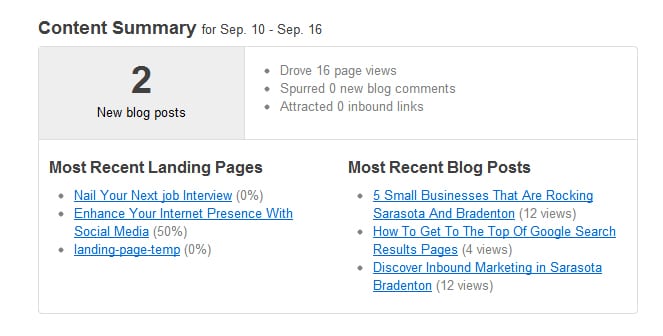
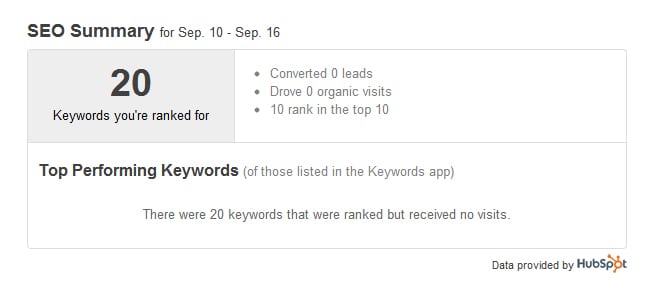


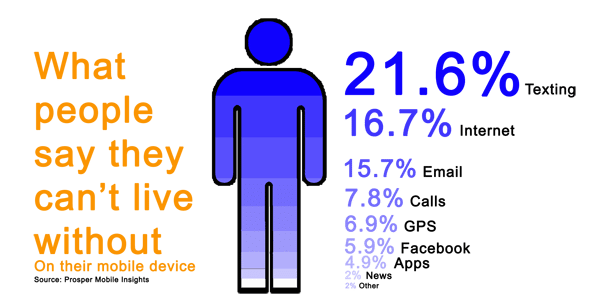




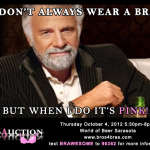
Leave a Reply
Want to join the discussion?Feel free to contribute!