A Brief Disclaimer:
I am in no way affiliated with Evernote however, I just felt strong enough about it to tell you that:
“Evernote might just be the one app you didn’t know you couldn’t live without!”.
Enough Ass Kissing; Let’s Get To It.
Since May 2005, I have been journaling, writing, typing and documenting my thoughts, life-experiences and ideas. I used to actually write in physical journals but after I got my iPad I decided to make the switch to digital note taking. I was looking to find the best note taking app on the market. Preferably a free one.
I instantly fell in love with the simplicity of Evernote. Not just to take notes, but to actually use them in a productive manner. You see… I still have stacks of journals with some of my deepest, darkest thoughts sitting inside of them. Full from cover-to-cover with troves of beautiful words and thoughts never to be explored again. Unless of course, I decide to thumb through them but we live in a digital world and who wants to deal with paper anymore.
“I am actully using Evernote to digitize all of my old notes. By using the scanning feature in Evernote I can take pictures of my handwritten notes and convert them to searchable documents inside of Evernote”. I’ll cover that in a future article – Subscribe to make sure you don’t miss it.
Evernote Helps Me Remember Everything
I know that’s a play on their tagline but it just so happens to be true. I rarely ever went any further back than a week or two in order to review notes, business concepts, client interactions or anything else I wrote down daily in any of those journals over the years. I would write in the book and each new page would separate me from the last by as many new words as I decided to add that day.
It took a little while to get used to typing my thoughts instead of writing them all down but now I wonder how I ever survived before. I still use the Moleskin journals to jot quick notes or to capture a sketch but for the most part I use my iPad, iPhone or laptop to access the Evernote app. I love that I can have all my thoughts with me on any device at any time.
My Favorite Evernote Features.
Here is a short list of my favorite Evernote features in no particular order. Most of them are available on the free version so what are you waiting for?
Offline Notes:
Now that I am an Evernote premium user I can set notebooks to be available offline. This allows me to have access on my devices even if there is no internet or cellular connection. It’s like special note taking app magic that allows you to work on everything everywhere.
Multiple Notebooks:
I used to always carry a single physical journal. I would write all my notes in the journal and try to differentiate the pages by folding them over to create partitions, using headers at the top of each page and then folding different corners, in different directions in order to mark the importance of any given note. With Evernote, I can have as many notebooks as I want and they are all brilliantly accessible and crossed linked through the app. Now… with Evernote Premium, I can even share notebooks and allow others to edit and update the notes inside of them.
*New Feature* – Notebook Stacks:
Now you can take your notebooks and organize them into stacks. This is a great feature because it gives me another level of sorting functionality. For example, before this feature was available, I had separate notebooks for each of my clients but they were all scattered around (Evernote sorts notebooks alphabetically), but now I can drop them all in a single stack and keep them in one place. You could even sort your contacts by importance or start a writing folder and then have separate notebooks for your blog, poetry, jokes, short stories, etc. That’s the beauty of Evernote, you can pretty much make it do whatever you want it to do. If you get creative Evernote can even help you do business better.
Tags:
As a self proclaimed “WordPress Ninja”, I was already familiar with the concept of adding tags to my content. I always thought it would be cool to be able to add tags to my notes, and then be able to search by those specific tags. The tags even work across multiple notebooks so you can further interconnect your notes and then sort them easily and intuitively.
Tag usage example: the tag “video ideas” can be used on notes in my client notebooks as well as my “Blog Concepts” notebook, or any other notebook for that matter. This allows me to sort my notes by those tags and look at notes across all of my notebooks that use each specific tag.
Business Card Scanning
One of their newest features, the business card scanning functionality is pretty revolutionary. For the professional networker, dealing with stacks of business cards can get annoying real quick. They pile up everywhere and much like your handwritten notes, often get left to gather dust. With Evernote Premium I can scan a business card and have the information converted to a contacts note inside of Evernote. I can even have it add the contact to my iPhone contacts instantly. Add a quick If This Then That recipe to the mix and all those contacts are instantly invited to connect on linked in. Seriously, it is that easy. Scan. Add. Invite. It’s pretty much like a cheat code for life.
Another useful tip: Evernote can sync with LinkedIn to supplement the contact information for the scanned in cards. Freaking brilliant.
Presentation Mode:
This new feature is quickly becoming one of my favorites. Simply put, it gives you a clean read-only view of whatever note you are in so that you can read or share your note without distractions from the editor interface. It formats the articles in a streamlined fashion that fits right into my business workflow. I especially appreciate this functionality with my Apple TV as I can use it with airplay to share my note without having people climb all over me to see the screen on my phone. You could even use it as an impromptu teleprompter with the Apple TV and use your iPhone as a remote to control the scroll. You’re Welcome.
Geo-Tagging:
I work for myself. I don’t have a corporation behind me with robust relationship management software to help me track sales calls, territory management or any other aspect of my sales process. Out of necessity, Evernote has become my default Client Relationship Management (CRM) system. The ability to review my notes based on my GPS location is great for tracking on-location interactions with clients and prospects alike. This means that I can review all of those interactions on a map from any location. This is an invaluable feature for the on-the-go sales rep.
Whether I am talking to a cold call or sitting with an established client I always have my iPad in front of me with Evernote open and a fresh note waiting to document the conversation. I can even use the voice record feature and attach an audio account of our meeting to that particular note. I have used customized, CRM software that is not as user friendly or as robust as Evernote… just saying.
Evernote Inspires Me Be To Build A Better Business
Once in a while you come across a company that just gets it. A company that isn’t out wasting their money trying to buy market share with advertising or trying to interrupt your daily life with the story of their product. Instead they chose to create a better product. Bravo Evernote, bravo!
I have been watching Evernote over the last few years. I have experienced a few iterations of their software, I have watched them innovate, collaborate and elevate themselves to a true player in the world of cloud based note taking software. As an aspiring techie myself I look at companies like Evernote with the utmost respect. They are doing everything I preach about when it comes to social sales, amazing products, beautiful user interfaces, customer support to match and a culture of innovation.
“Other companies and start-ups would do well to look at Evernote as a model for how companies should think about creating, marketing and selling their products; online or otherwise”.
I used the free version of Evernote for a long time. I have sent countless invites to friends, family and even strangers. I am really just now learning all the intricacies and deeper functionality of Evernote. I am discovering the true potential locked inside this powerful app and I absolutely love it. I always tell my friends that “Evernote will change your life if you let it” and, for that alone, I’ll pay for an Premium account for as long as they sell them. Why? Because I know they will only get better as time goes on. How do I know this? Well… because that’s the only thing they’ve ever done.
Do you use Evernote? Did I miss your favorite feature? Tell me what you think down in the comments section.
The links in this article are affiliate links. If you got some value out of this article or decide to download Evernote, help a brother out and use the links above so I can get credit for the referral.
Join more than 12K others who have already signed up to get occasional updates and find out how our new publishing softwarecan help you grow your digital brand and monetize your online influence.


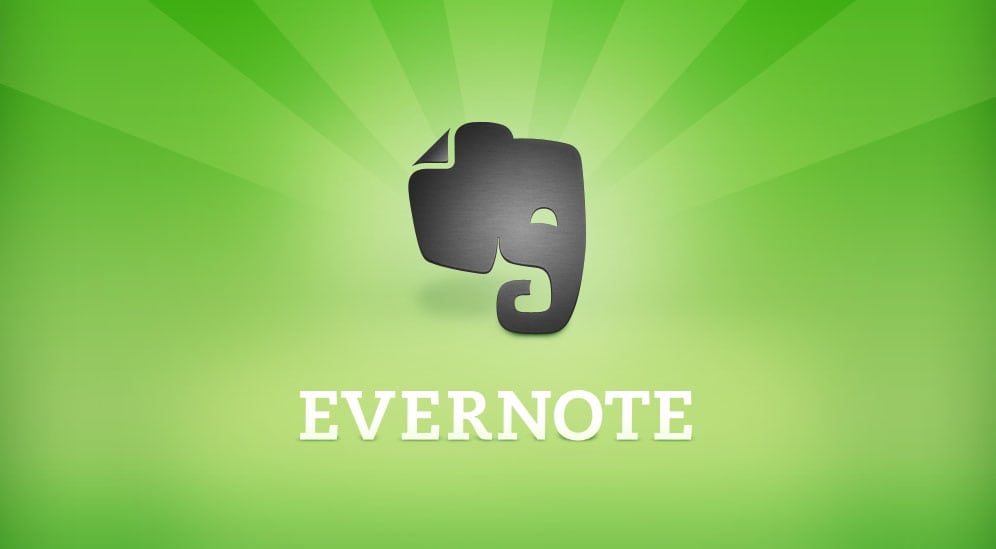

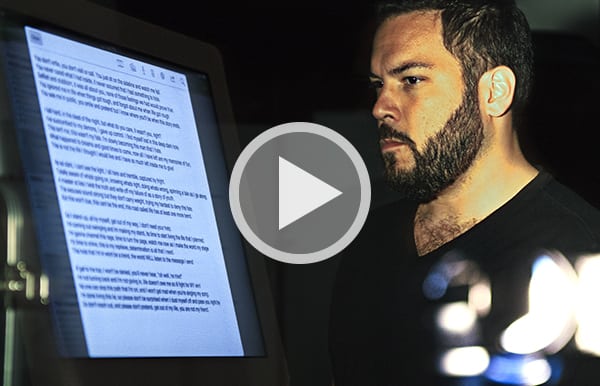
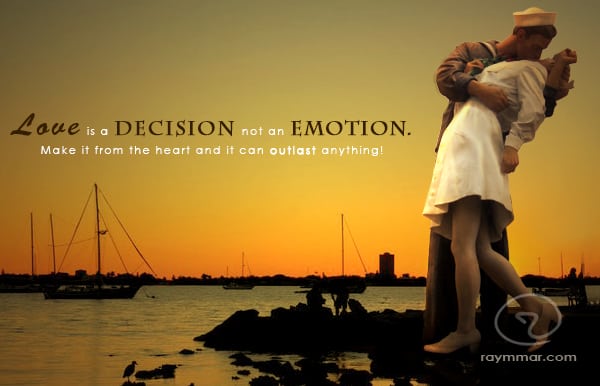





Just so you know as well with the App Penultimate you can write on your iPad and it syncs the notes into Evernote, I just bought an Adonit Jot Pro and it’s brilliant. I am definitely considering upgrading even though I have only really been using it for a couple of weeks.
I actually use Penultimate as well and have been thinking about getting the Jot Pro stylus for it. Thanks for your feedback and I have been using Evernote since before they had any real attention and I love the app today as much as I loved the app then, if not more now.
Nice read. I’m using it from past many years but after reading this I may go for premium! Thanks
Nice write up and awesome website design. Just started using Evernote and can’t imagine how I lived without it. I’m considering upgrading not because I need it, but simply because they deserve it.
To be 100% transparent though, you DO have an affiliate link in your article, no?
Thanks for the compliment and yes, they are their version of affiliate links. The links help me earn points towards my premium membership.
I agree with you exactly and that is precisely why I upgraded. Less for functionality and more because I love what they have built.
I do not whore out my audience and I provide value to my readers. For that I occasionally place an affiliate link when I think it might be appropriate. It is a tiny price I collect for building the site that you regard as being well designed with zero dollars in advertising.
Thanks again and I do hope you’ll stop back.
I’m interested in learning more about how you use Evernote as a CRM solution. I currently use the free version of Evernote to collect odds and ends of information, but use Salesforce.com as my CRM solution. I am intrigued by the idea of using Evernote for both.
Hey Mark, thanks for the comment.
I am a consultant and so I do not have a ton of clients to manage inside of a CRM. What I do is create a notebook for each client and then throw all of our communications (including relevant emails) into that notebook. (You can send emails to your Evernote email and then use syntax to tell it which folder to go into)
That way all of my interactions with any particular client are tracked inside of Evernote. Additionally, when I send my clients files, attachments, etc. I always copy my Evernote email address so that that information also ends up in that folder.
I then share those folders with my clients so that they an go in and get anything we have done in the past out of this folder or keep up on our workflow. I can send them links to notes that have outlines for projects, new ideas, etc.
There are a bunch of ways to hack Evernote into a CRM but it will not be a full replacement for sales force, especially for complex customer relationship and for integration with a Content Management System or automated marketing solution then you are in the right place.
Let me know if you have any other questions.
I’m sorry, but you didn’t tell me anything about the free version of Evernote vs Premium. Isn’t the title of this piece “Why I Upgraded to Evernote Premium”?
If you read the features, I distinguish when a feature is a premium function of the app. Most of what I love about Evernote is available in the free version. The context of the entire article is why I made the swap. If that was unclear by reading it them I might venture to guess you skimmed the article instead of reading it all the way through?
Anyway, its a free app, so why not just download it and see what you think of it yourself.
I love evernote , i use it daily on my samsung galaxy tab 3 8”
I absolutely love Evernote. I use it for just about everything… from grocery lists to in depth meeting notes.
I’m with you. It’s pretty much my brain. There are more Evernote articles to come. So much you can do with the app.
How do you do lists with recurring items? My shopping list has a number of static items, but I don’t buy all of them on every trip. I look at what I need , add it to my list, and then go to the grocery store. Right now I use Grocery Gadget for this, but if Evernote can replace it, then I’ll switch.
You could create a grocery list template note and then just duplicate it each time you go shopping. This way you always have a fresh note and you can add and delete whatever items you don’t want or just keep the items you know you buy all the time on that list by themselves and just add whatever else.
I’m sure there are better solutions for little niche focuses like that but the versatility and cross platform support really help Evernote stand out.
Nice article. I always find it interesting to see what other people use their apps for. Thanks :)
No problem. There will definitely be more articles like this. Especially as I grow and build the empire. These are all amazing tools that help me be more productive and if I can help others be more productive then that’s what it’s all about.
P.s. If anyone in my audience knows anyone over at Evernote and wants to share this article with them personally then please… by all means, share on!
Thanks for all the great links throughout the article. Learned a few things about Evernote I never knew before.
I myself am only just starting to understand everything you can do with Evernote. I use it quite a bit but there is so much more it can do. IT really is a powerful app.
I love Evernote! I don’t write anywhere near as much as you do but I use Evernote for all of it. Great read!
Thanks for reading